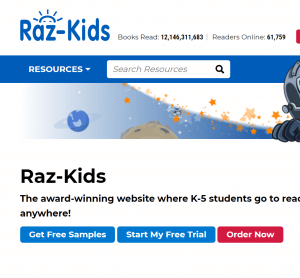Assistive Technology for Reading
Assistive technology for reading includes any tools that you use to make texts more accessible to students, from magnifying sheets to text-to-speech programs. What makes it assistive technology is that it is part of an IEP-- and paid for by the school, not the parent!
About Assistive Technology for Reading
According to IDEA, the federal law that governs special education, assistive technology is, “any item, piece of equipment, or product system, whether acquired commercially off the shelf, modified, or customized, that is used to increase, maintain, or improve the functional capabilities of a child with a disability.” (300.5 )
While assistive technology is often thought of as programs for communication, it includes any program that can improve the capabilities of a child with disabilities. That includes for reading!
Assistive technology programs for reading include any program that helps a child whose disability makes accessing texts challenging gain access to those texts. That includes magnifying devices, text-to-speech programs, and read-aloud materials.
Districts vary in how students qualify for assistive technology. Larger districts often have a formal assessment process that includes an application. Smaller districts often handle the process more informally. No matter what, what happens is that the assistive technology gets written into the student’s IEP!
In the IEP, most districts include a check box in Special Factors that asks, “Does the child need assistive technology?” If a child needs text enlargement devices for reading, text to speech programs, or any other technology to make reading easier, check yes and write in the type of program that helps them. Note that you don’t want to write in the name of a program– write in the TYPE of program (like text to speech). Programs are always changing and you want to be able to give the student the latest and greatest!
Most assistive technology programs for reading are cheap or free. If there is a cost and the IEP team believes that the technology will help a child read, the district must pay for it. To repeat, if there is a cost for the technology the district pays it– not the family!
A lot of times districts can bill out assistive technology to Medicaid so make sure the district pays for it– not the parent or the teacher!
I include under AT for reading any tool that helps a student access texts. Here are some of the things that I think of as counting as AT for reading (and have gotten written into IEPs!):
- Magnifying glasses and sheets for students who are low vision (note that I have also used big magnification machines and my students HATED them– but they liked the super cheap magnifying sheets!)
- Audiobooks and books on tape
- Text to speech programs. These are programs that read texts to students either because the student has difficulty seeing the text or because they have difficulty decoding the text
Note that I don’t have anything here for comprehension– I use AT to make the decoding part of reading easier but don’t have anything to make the understanding of text easier (I put graphic organizers elsewhere in IEPs!)
Example Assistive Technology Programs for Reading
Bookshare is a program from the National Center for the Blind. Basically every book and text book in the world is available on it. Any individual with a disability can sign up and download as many books and textbooks as they want.
Read2Go is the program on the iPad that lets them listen to the books—they come in a Daisy format and Read2Go reads that format. On the computers, the kids can use a couple of programs to read the books. Check out their site for what programs work.
Recently Bookshare has begun to include images in the downloads which means that popular books like Diary of a Wimpy Kids actually work on the program. Also, once the books are downloaded kids don’t need the internet to listen to the stories and their books stay in their library as long as they want them.
Here is the catch: The narration is by a computerized voice. That means that the program is awesome for older students who want to read the cool books and can cope with the weird voices. The program doesn’t work with younger students who can’t get into the stories because it sounds like a robot is reading the book!
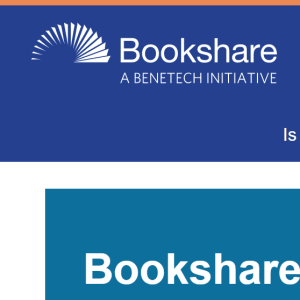
Read & Write is an AMAZING feature for Chrome that helps with reading and writing. For reading—this program will read any web page to a student. They highlight the section they want read and hit play—that’s it! It allows students be independent while doing internet research which is so vital both for their skills development and for a teacher’s sanity.

FarFaria: is an app for iPads that lets kids listen to books. They can choose the type of book from Fairly Tales to zombie stories and listen as professional narrators read the stories. The stories are narrated and the program does a nice job of highlighting words as the narrator reads. I use this for my younger students—the students who are too young for Bookshare. They REALLY love it and it is the top requested program in my room. You can favorite stories to read off line but the program works better with an internet connection.

Raz-Kids is from Reading A-Z which is one of the best sites anywhere for teachers. Raz-Kids is a collection of e-books that students can listen to, read on their own, and take tests on. Teachers can assign the level of the books and students earn reward points by reading. Kids love it. The program only works with an internet connection.